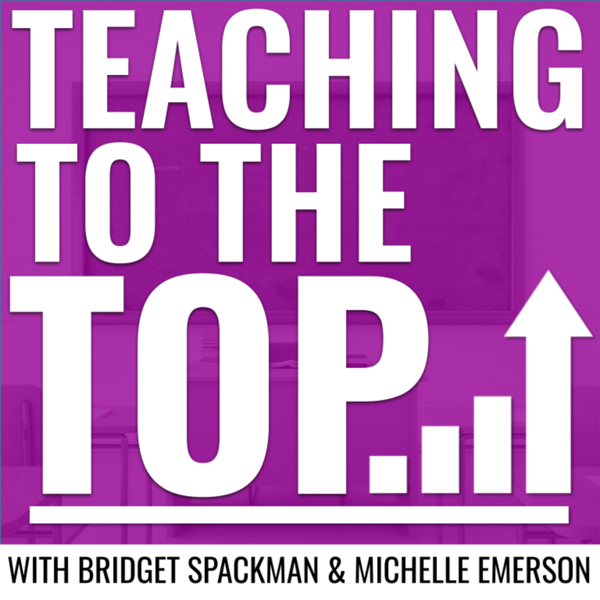091. Google Slides: The What, Why, and How for Teachers
Teaching to the TOP
Teaching on the Double
4.8 • 667 Ratings
🗓️ 23 September 2021
⏱️ 26 minutes
🧾️ Download transcript
Summary
Transcript
Click on a timestamp to play from that location
| 0:00.0 | Well, hello there, top teachers. We are your host, Bridget Spackman and Michelle Emerson, and we are here to make |
| 0:06.7 | your life easier by helping you master your time, organization, and productivity as a teacher. |
| 0:13.1 | Today's episode is the next installment of our digital tools for teachers. We are sharing the what, |
| 0:19.1 | why, and how for teachers when it comes to Google slides. |
| 0:23.1 | But first, let's hear a time-sucking hurdle from Mary. Mary's T-S.H says, I love creating slides for |
| 0:30.3 | teaching, but I feel like it takes five ever, because it takes longer than forever, get it? |
| 0:35.9 | I spent so much time trying to change the backgrounds, |
| 0:39.7 | insert clip art, changing the fonts, etc. Before I know it, I've been on my computer for over an hour |
| 0:45.5 | and I don't even have one lesson done. Mary, I completely understand where you're coming from. |
| 0:52.3 | And I have got to be totally transparent that I am not a |
| 0:55.4 | Google Slides teacher. I tried and I failed horribly. I used it just for creating resources, |
| 1:02.5 | but that's really about it. And I never really kind of jumped on that whole like Google Slides |
| 1:07.5 | train when it comes to using it to build my instruction. So I don't feel like I'm the person |
| 1:14.6 | to give you tips here. Michelle, this is your turn. Okay. I know we talked about this a little bit in our |
| 1:21.4 | last episode, which was 090 quick tips for teacher time-sucking hurdles, but I will reiterate. First of all, |
| 1:30.0 | have a template and then just stick to it. You don't need to reinvent the wheel. Second, |
| 1:35.7 | force yourself to get the hard stuff done first. So get all of your content on the slides |
| 1:41.5 | before you go in and start manipulating the fun stuff, like inserting images, |
| 1:46.0 | changing the fonts, et cetera, and set a timer and just stick to it. Say, I'm going to have |
| 1:50.4 | this lesson done in 45 minutes, get the hard stuff done first. And then if that only leaves you |
| 1:54.9 | five minutes for fun stuff, then so be it. That was a great tip. And it is really an important one who are remembering when you're dealing with Google |
| 2:04.6 | Sides for me. |
... |
Please login to see the full transcript.
Disclaimer: The podcast and artwork embedded on this page are from Teaching on the Double, and are the property of its owner and not affiliated with or endorsed by Tapesearch.
Generated transcripts are the property of Teaching on the Double and are distributed freely under the Fair Use doctrine. Transcripts generated by Tapesearch are not guaranteed to be accurate.
Copyright © Tapesearch 2025.