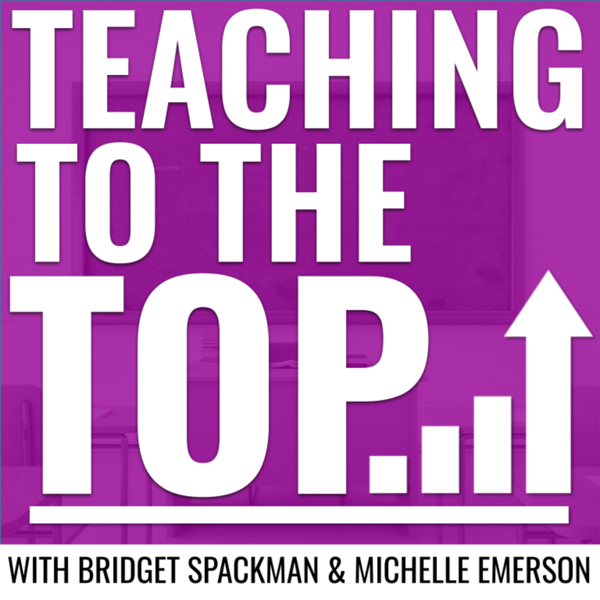059. Google Calendar: The What, Why, & How for Teachers
Teaching to the TOP
Teaching on the Double
4.8 • 667 Ratings
🗓️ 11 February 2021
⏱️ 21 minutes
🧾️ Download transcript
Summary
Transcript
Click on a timestamp to play from that location
| 0:00.0 | Well, hello there, top teachers. We are your hosts, Michelle Emerson and Bridget Spackman, |
| 0:06.4 | and we are here to make your life easier by helping you master your time, organization, and |
| 0:11.7 | productivity as a teacher. Today's episode is going to be a deep dive. If you listen to Office |
| 0:17.8 | Ladies, you totally understand that reference. We are going to be taking a very close look at Google Calendar. |
| 0:24.6 | We're going to share the what, the why, and the how for teachers. |
| 0:28.6 | So grab your favorite beverage. |
| 0:30.1 | I currently have coffee. |
| 0:31.2 | Bridget, what are you drinking? |
| 0:32.3 | I have coffee and water. |
| 0:34.1 | And be ready to dive in. |
| 0:36.6 | But first, let's go ahead and listen to a TSA from Anna. She says, |
| 0:41.5 | right now, I am spending way too much time researching technology for my personal use. |
| 0:47.9 | I will be starting a graduate program this summer and I want to purchase an iPad and Apple Pencil. |
| 0:52.4 | Girl, get it. It's so, like, it's so good. It's so |
| 0:56.3 | exciting. Okay, I love tech. So she says that I can easily annotate articles, take notes, |
| 1:02.5 | organize my research, and also switch myself over to a digital planner for school and personal |
| 1:07.0 | use. I have spent way too many hours comparing devices, looking at keyboards, cases, |
| 1:12.6 | covers, and reading about a variety of apps to help meet my needs. I inevitably get overwhelmed, |
| 1:19.3 | put it us all aside, and start to refresh the next week. Help! I think it's important to |
| 1:26.7 | acknowledge that the actual device you use is all about personal preference. |
| 1:33.2 | Bridget does a lot of work on her iPad, but I personally prefer to work on my laptop. |
| 1:39.3 | I have an iPad, and it serves a different purpose, and I use it for teaching. |
... |
Please login to see the full transcript.
Disclaimer: The podcast and artwork embedded on this page are from Teaching on the Double, and are the property of its owner and not affiliated with or endorsed by Tapesearch.
Generated transcripts are the property of Teaching on the Double and are distributed freely under the Fair Use doctrine. Transcripts generated by Tapesearch are not guaranteed to be accurate.
Copyright © Tapesearch 2025.