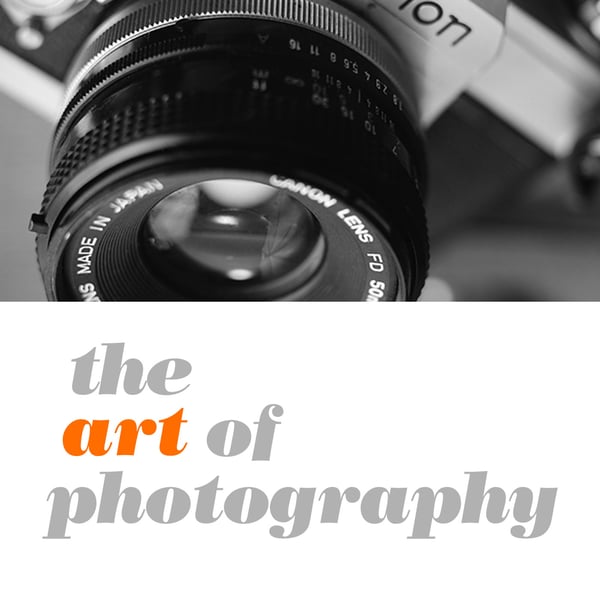How To Make A Time Lapse With Lightroom and After Effects
The Art of Photography
Ted Forbes
4.5 • 942 Ratings
🗓️ 16 September 2015
⏱️ 12 minutes
🧾️ Download transcript
Summary
Transcript
Click on a timestamp to play from that location
| 0:00.0 | In the last video we talked about different ways that you can capture time lapse footage and if for some reason you |
| 0:13.4 | miss that video I will link it up in the description. In this video I want to talk about how we're |
| 0:17.4 | going to use editing software to stitch that together and we're going to start in Lightroom. |
| 0:21.8 | Now in Lightroom I have already imported my images |
| 0:24.4 | and I didn't mention this in the last video, |
| 0:26.2 | but I like to shoot raw format when I can. |
| 0:28.8 | We're going to export this as a jay peg sequence, |
| 0:30.9 | but I have a little more control over the edit of the actual |
| 0:33.6 | sequence if I shoot in raw and so I know it takes up more space but I will go ahead |
| 0:37.8 | and start there. The first thing I would do is once you've imported all of your |
| 0:41.2 | images is under sort here just make sure it's |
| 0:44.0 | sorted by file name because the file names are numbered and you want to look at |
| 0:47.3 | this you know in order if you can and so I will scroll down to the middle of the |
| 0:51.5 | sequence and I will pick an image and what I will do is I'll hit |
| 0:54.1 | D on the keyboard. This will take me into the develop mode and this is where I'm going to make my adjustments. |
| 0:59.0 | Now this is a little bit unconventional for a time lapse. This is one I shot really early this morning at |
| 1:03.6 | about six o'clock when the sun was coming up so the exposure in this time lapse |
| 1:07.0 | actually changes over the course of the sequence. So I'm not going to make any |
| 1:11.3 | dramatic exposure changes |
| 1:13.4 | even though this image is probably a little bit dark. |
| 1:16.0 | That is unconventional. |
| 1:17.0 | Normally you have your exposure locked in |
... |
Please login to see the full transcript.
Disclaimer: The podcast and artwork embedded on this page are from Ted Forbes, and are the property of its owner and not affiliated with or endorsed by Tapesearch.
Generated transcripts are the property of Ted Forbes and are distributed freely under the Fair Use doctrine. Transcripts generated by Tapesearch are not guaranteed to be accurate.
Copyright © Tapesearch 2025.