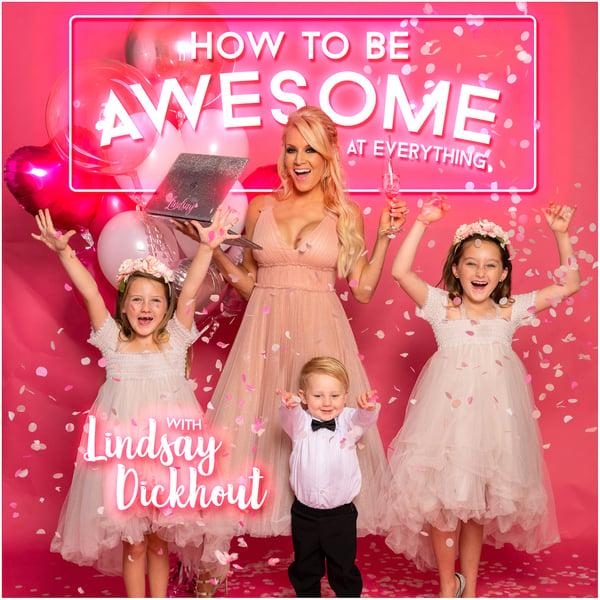69. How To Be Awesome At Getting ALL Of Your Photos Into Photo Books
How To Be Awesome At Everything
Lindsay Dickhout
4.6 • 621 Ratings
🗓️ 13 July 2020
⏱️ 22 minutes
🧾️ Download transcript
Summary
In this episode, Lindsay walks you through how to get ALL of your photos put into online photo albums and printed so you can enjoy all the amazing pictures you likely have just sitting on your phone!
Lindsay is sharing her favorite website to make photo books on and how I do it so they are great quality, but they don’t take hours and hours to do. This is one of those speed over perfection things that she talks about. We aren't trying to make the most perfect photo book of all time… most of us just don’t have that kind of time and that’s why we don’t have as many already made as we would like. Let’s simplify it and make a plan to get ALL of your photos made into photo books.
Here are some main points:
📸 Organize photos before you upload them
📸 Use Shutterfly!! (Use their coupon codes!)
📸 Do big book and a copy in a smaller version
📸 You can be as detailed as you want with it- add stickers and backgrounds and words
📸 Make a big list of all the photo books you want to make!
📸 Make sure you have all older photos made digital! I use Smooth Photo Scanning!
📸 For catching up, decide do you want to do it all at once like do 6 hours on a Saturday … or tell yourself you are going to do one a week?
📸 Then make a plan to keep up on them going forward!
We really hope this episode inspires you to get all of your photos together, simplify so it’s not overwhelming and just go for it.
We know it’s a daunting task to think of… but like anything… just take one step forward and you’re on your way!!
You’ll be so happy you did!
Transcript
Click on a timestamp to play from that location
| 0:00.0 | I'm going to walk you through how to get all of your photos put into online photo albums and printed |
| 0:05.2 | so you can enjoy all the amazing pictures you likely have just sitting on your phone. |
| 0:09.6 | Now, this is like part two to a podcast I did a few weeks ago about photo organization. |
| 0:13.8 | So if you didn't catch that one, listen to that one first. |
| 0:16.7 | I walk you through how to organize your photos, the ones on your camera roll, |
| 0:20.1 | and all the loose |
| 0:21.1 | photos you have from years past before everything was digital. First step is organizing and getting |
| 0:25.7 | it all digital. Then you are here. Ready for this podcast all about how to catch up on your |
| 0:30.5 | photo books and how to make a plan to keep up on them going forward. I'm sharing my favorite |
| 0:35.8 | website to make photo books on and how I do it so it's great |
| 0:38.7 | quality and I love them, but they don't take me hours and hours to do. This is one of those speed |
| 0:44.0 | over perfection things that I talk about. We aren't trying to make the most perfect photo book of all |
| 0:48.2 | time. Most of us just don't have that kind of time and that's why we don't have as many already made |
| 0:52.7 | as we would like. Let's simplify it and make a plan to get all of your photos made into photo books. Let's go. |
| 0:58.9 | You're listening to the How to Be Awesome at Everything podcast where we're obsessed with |
| 1:04.2 | life hacks that make your life more awesome. Your host, Lindsay Dick Hout, is an entrepreneur |
| 1:09.6 | and business owner, a mom and wife, |
| 1:12.3 | and someone who wants to do things over the top at all times. This concept started as a collection |
| 1:18.0 | of things Lindsay has learned that she was documenting to get to her kids one day. And now it's a |
| 1:22.8 | podcast. Join us on this journey where we talk about how to be awesome at everything we do. |
| 1:28.4 | Here's Lindsay. |
| 1:29.3 | Here we go. |
... |
Please login to see the full transcript.
Disclaimer: The podcast and artwork embedded on this page are from Lindsay Dickhout, and are the property of its owner and not affiliated with or endorsed by Tapesearch.
Generated transcripts are the property of Lindsay Dickhout and are distributed freely under the Fair Use doctrine. Transcripts generated by Tapesearch are not guaranteed to be accurate.
Copyright © Tapesearch 2025.