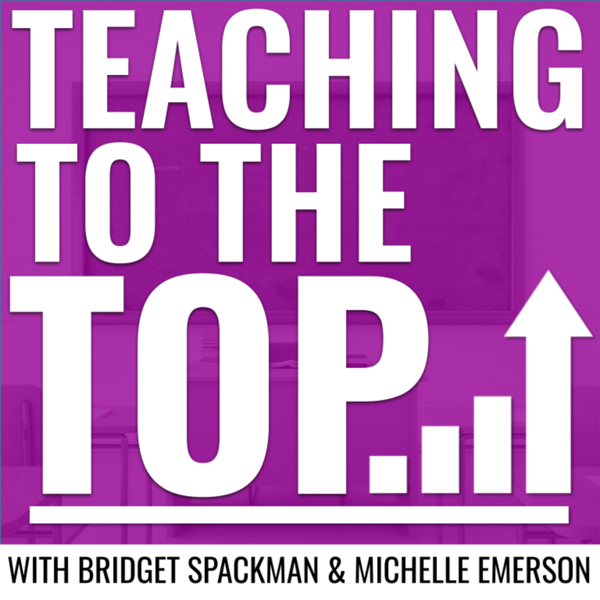239. Get Ready for the Next School Year in 1 Hour (Setting Up Your Digital Planner)
Teaching to the TOP
Teaching on the Double
4.8 • 667 Ratings
🗓️ 25 July 2024
⏱️ 24 minutes
🧾️ Download transcript
Summary
Transcript
Click on a timestamp to play from that location
| 0:00.0 | Well, hello there, top teachers. We are your host, Bridget Spackman and Michelle Emerson, and we are here to make |
| 0:06.1 | your life easier by helping you master your time, organization, and productivity as a teacher. |
| 0:12.1 | I don't know about you, but there was a time that I would just sit down to plan and prep for the |
| 0:17.3 | beginning of the school year, and it would take me hours. And it's because I didn't |
| 0:24.2 | have a really streamlined processes and system for identifying like all the things that I needed |
| 0:29.3 | to get done before the beginning of the year. So in this episode, we're going to be sharing how to get |
| 0:34.3 | ready for the school year in one hour using your digital planner. |
| 0:38.7 | But first, let's hear a time-sucking hurdle from Donna. |
| 0:42.5 | Donna says, I am trying to decide which of your Google Slides digital planners will best meet |
| 0:47.9 | my needs help. |
| 0:50.0 | Donna, great question. |
| 0:51.8 | And I feel like I once felt like I would be, I would tell you to go and talk to Michelle. But even Michelle now has been using the tablet version. Okay, here's my, here's my caveat. I use the tablet version for my personal planner because I do that planning here at home and I always have my iPad. I use Google |
| 1:13.3 | slides for my digital teacher planner, which I actually set up yesterday. We're going to come back to |
| 1:18.3 | that, but I use Google slides for that because it's easier for me to access at school and at home |
| 1:23.8 | and I'm a Google school. So for me, that was an easy decision. Yeah. So Donna, I do see that |
| 1:29.1 | you're asking specifically about Google slides. So I don't think you're going into the tablet |
| 1:33.5 | realm here. So when you're looking at the Google slides, are you, I guess the question would be, |
| 1:39.0 | are you thinking about like the personal Google slides or the teacher Google slides or are you asking in reference to |
| 1:45.6 | like the landscape versus the portrait. Now I'm going to be honest, I would not be able to tell |
| 1:52.2 | you which one of which for like landscape or portrait. So I'm going to leave that answer to |
| 1:57.6 | Michelle on that end. But when it comes to the personal planner or the teacher planner, |
| 2:03.1 | they really have two very defined purposes. The personal planner is really going to be more for |
... |
Please login to see the full transcript.
Disclaimer: The podcast and artwork embedded on this page are from Teaching on the Double, and are the property of its owner and not affiliated with or endorsed by Tapesearch.
Generated transcripts are the property of Teaching on the Double and are distributed freely under the Fair Use doctrine. Transcripts generated by Tapesearch are not guaranteed to be accurate.
Copyright © Tapesearch 2025.