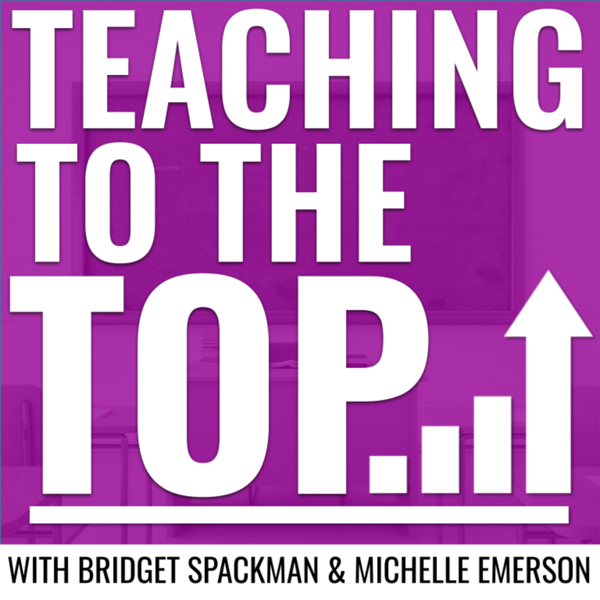165. Google Slides HACKS to Save Time Digital Planning!
Teaching to the TOP
Teaching on the Double
4.8 • 667 Ratings
🗓️ 23 February 2023
⏱️ 34 minutes
🧾️ Download transcript
Summary
Transcript
Click on a timestamp to play from that location
| 0:00.0 | Well, hello there, top teachers. We are your host, Bridget Spackman and Michelle Emerson, and we are here to make your life easier by helping you master your time, organization, and productivity as a teacher. |
| 0:12.7 | It's Michelle's turn to guide me through simple hacks that will change the way that we plan using Google slides. In this episode, Michelle is going to share some Google |
| 0:22.3 | slide hacks. And I am going to be her guinea pig to see how easy they actually are. And I'm |
| 0:29.4 | terrified. I promise. This will be way easier than when you walked me through the Good |
| 0:34.8 | Notes one, just because of the nature of the hacks. |
| 0:38.2 | Okay, so take a deep breath. |
| 0:39.5 | It'll be fine. |
| 0:40.9 | First, let's hear a TSA from Danielle. |
| 0:44.0 | Danielle says, hi, love your podcast and YouTube videos. |
| 0:47.3 | I've learned so much of your, oh my goodness, butcher that. |
| 0:50.9 | I've used so much of your advice and wisdom so far. |
| 0:54.0 | I think I'm ready to take the |
| 0:55.6 | digital planner plunge. My current team lesson plan format is very difficult for my organizational |
| 1:02.4 | brain to follow, so I wind up rewriting weekly lesson plans, TSA. I have a few questions so that I make |
| 1:10.3 | the right investment. I like paper. I'm a career |
| 1:13.5 | change former legal secretary, so I love to write things down. I'm thinking portrait format would |
| 1:19.6 | be best for me to fill in and print for my beloved binder. Yes? I only saw a year planner |
| 1:25.7 | available, which is fine, but in August, when I have a new role, |
| 1:30.3 | am I able to copy over and add more of the needed slides? |
| 1:34.6 | And in August, how do I copy over or transfer info from one year to the next? |
| 1:39.1 | I know in one of the episodes you mentioned that you can copy data over. |
| 1:43.8 | Okay, so I would definitely say to utilize the |
... |
Please login to see the full transcript.
Disclaimer: The podcast and artwork embedded on this page are from Teaching on the Double, and are the property of its owner and not affiliated with or endorsed by Tapesearch.
Generated transcripts are the property of Teaching on the Double and are distributed freely under the Fair Use doctrine. Transcripts generated by Tapesearch are not guaranteed to be accurate.
Copyright © Tapesearch 2025.