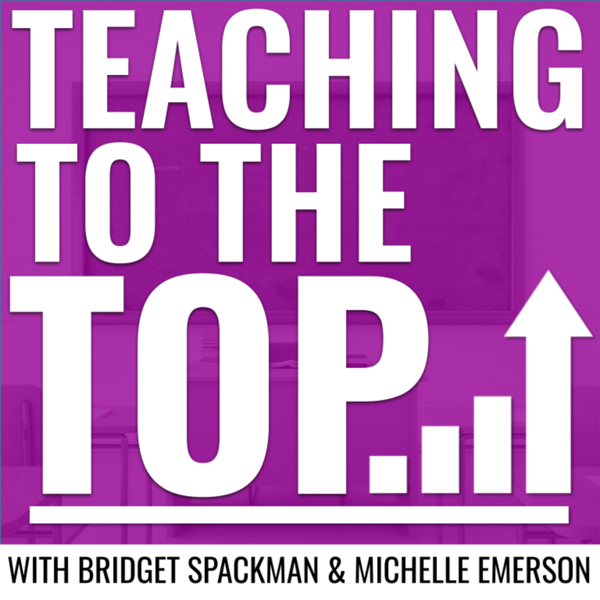116. Organization Habits Every Teacher Should Build
Teaching to the TOP
Teaching on the Double
4.8 • 667 Ratings
🗓️ 17 March 2022
⏱️ 30 minutes
🧾️ Download transcript
Summary
Transcript
Click on a timestamp to play from that location
| 0:00.0 | Well, hello there, top teachers. We are your hosts, Michelle Emerson. |
| 0:04.0 | And Bridget Spackman, and we are here to make your life easier by helping you master your time, organization, and productivity as a teacher. |
| 0:12.0 | We are back together. Well, not together, but we are both in the same podcast episode because last week I was solo hosting a week in my life and Bridget |
| 0:23.0 | will be doing the same thing next week. But today we are sharing some organization habits. |
| 0:29.5 | We believe every teacher should build. So good. But before we do that, we're going to listen to a |
| 0:36.3 | TSA from Courtney. Courtney says, I want to |
| 0:39.3 | organize my digital life and have resources grouped together by topic and my drive. But how do I make that |
| 0:47.2 | happen when so many resources are lumped together in bigger PDFs? This is such a good TSA. |
| 0:56.1 | Yeah, Courtney, I love that you submitted this TSA because I know this is a problem that all teachers have when it comes to those huge |
| 1:02.2 | PDF files that have like hundreds of pages. Sometimes they fit into multiple categories, |
| 1:07.7 | so you aren't sure where to organize it. I'm going to give kind of a radical |
| 1:12.3 | suggestion, so go with me on this. What if you stored all of those PDFs in a single folder? |
| 1:18.9 | Maybe you called it like resources. And then within each topic folder, you create a Google Doc |
| 1:26.2 | where you list all the resources you have related to that topic and, you create a Google Doc where you list all the resources you have related |
| 1:29.2 | to that topic, and then you link to the PDF that you have in that other folder. You could even |
| 1:36.2 | put the specific page number, which would help you find it really, really quickly. Sometimes we have |
| 1:41.9 | resources that aren't PDFs. So maybe it's like a physical resource book |
| 1:45.9 | or other like, you know what I mean, like those physical resource, like a game that you've |
| 1:51.8 | prepped, like those types of things. If you have a list of all of those resources within a Google |
| 1:57.3 | doc, it would allow you to reference them over time. And so you would know all the |
| 2:02.4 | materials you had, and then those physical materials could be stored elsewhere, or those really |
| 2:07.1 | big PDFs could be stored in another folder. Keep in mind, you also could then link to like |
... |
Please login to see the full transcript.
Disclaimer: The podcast and artwork embedded on this page are from Teaching on the Double, and are the property of its owner and not affiliated with or endorsed by Tapesearch.
Generated transcripts are the property of Teaching on the Double and are distributed freely under the Fair Use doctrine. Transcripts generated by Tapesearch are not guaranteed to be accurate.
Copyright © Tapesearch 2025.